So, for round 2 I used "Procedure 1" of this KB:
http://support.microsoft.com/kb/955392
Which basically walked me through download/extract the SP1 file and trying to launch setup with the PCUSource flag.
Setup.exe /PCUSource=C:\SP1
This did allow me to progress further and then I wound up with this error:
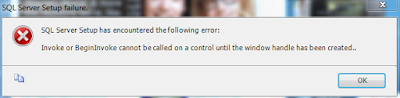
Invoke or BeginInvoke cannot be called on a control until the window handle has been created
So I dug around ye olde web a bit more and tried installing the SQLSupport.msi from the extracted SP1 files. That didn't work or at least not by itself. Another forum suggested rebooting but that didn't do squat either.
Finally, I had to resort to using "Procedure 2: Creating a merged drop" from the KB listed above. This time we had success.
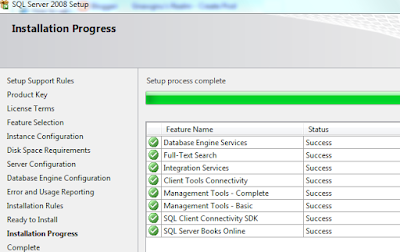
I was going to reapply SP1 after the install finished as a just in case, but the SP1 patcher told me the machine was already updated and wouldn't let me proceed. So we'll call it a day.





No comments:
Post a Comment