Then I noticed that Extranet users were getting prompted for authentication when they tried to open Office docs (.doc/.xls/.ppt). After much digging, I found the resolution on a message board.
http://www.tech-archive.net/Archive/ISA/microsoft.public.isa.publishing/2007-11/msg00005.html
"turn on persistent cookies (Web Listener | Forms | Advanced Form
Options)"
Entertainingly enough, when I went into the help for that setting it specifically lists that this setting is exactly for this Sharepoint problem! ARGH.
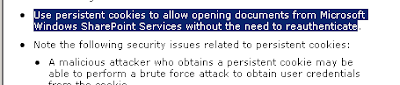
So I enabled mine for the 'only on private computers' and voila, the darn things works fine now.
*Caveat: They do warn you when you turn this on that it does create a cookie on the client machine that may contain sensitive data. Personally, if you fall into the following two scenarios I don't think that's a problem.
1.) You encrypt your laptop users' machines.
2.) You can't stand users whining about extra prompts.
Make sure that you pay attention to how long the Private and Public session timeouts since you're now using a persistent cookie.
Note: Some vista boxes may need a patch:
http://support.microsoft.com/kb/943280





No comments:
Post a Comment