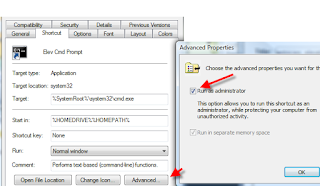
Then click on the Colors tab and set a Screen Text color like Green, purple, whatever works for you.
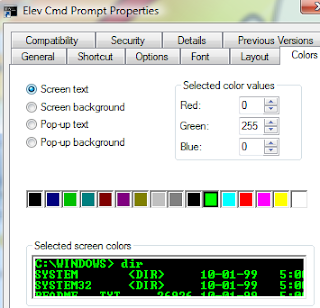
Then just save your new shortcut.
Now for some fun things about command prompts in Vista. If you're using an elevated command prompt you can't change drives to mapped network resources. You can still access them by UNC but not by drive letter. And if you're using a non-elevated command prompt you can access network drives by drive letter but you don't get the same PATH variable as an elevated command prompt. So you have to manually run programs like Powershell from the full path. (C:\Windows\System32\WindowsPowerShell\v1.0>" So until I can crack this one, I've just got a batch file that I run that just contains:
path = %path%;C:\Windows\System32\WindowsPowerShell\v1.0
I can see how some of these annoyances are part of making it more secure but it can be a pain for power users or powershell coders to get up and running.





1 comment:
yoo. thanks for thread )
Post a Comment