First confirm that you are using a Central Policy store by opening up any group policy in Group Policy Management and look for the highlighted text.
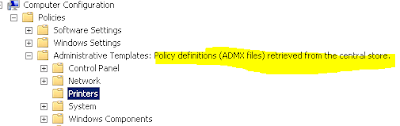
Once confirmed, now go to \\FQDN\SYSVOL\FQDN\policies\PolicyDefinitions (replace FQDN) and look at the dates. Now compare those with c:\windows\PolicyDefinitions on one of your 2008 R2 AD controllers. If the 2008 R2 has newer files, copy all the contents of that PolicyDefinitions folder to the \\FQDN\SYSVOL\FQDN\policies\PolicyDefinitions, replacing all that's there currently.
 Now if you close Group Policy Management, reopen it, and then go back into a policy you'll see new entries including the elusive "Lanman Server" which contains the "Hash Publication for BranchCache" value that you're looking for.
Now if you close Group Policy Management, reopen it, and then go back into a policy you'll see new entries including the elusive "Lanman Server" which contains the "Hash Publication for BranchCache" value that you're looking for.





2 comments:
This was VERY helpful! Thank you from London!!
Post a Comment