Anyway, I popped in the first DVD and booted off of it and then choose the System Builds and Update Utility. Then went through and choose my 2008 x64, time zone, etc and told it to apply. Then it stopped dead 15% into it at Precopy preparation.
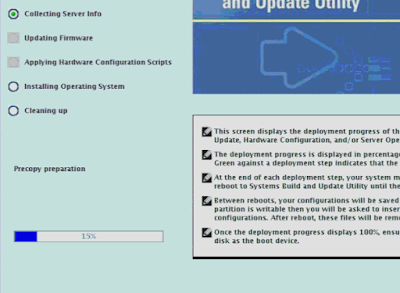
Then began the troubleshooting. Suffice it to say that it wasn't any of the usual things. So I went back to the website to look for an older version of the OpenManage DVD. While digging through, I noticed an interesting comment buried down under 'Additional Information'.
To address a browser limitation around downloading large files (see Microsoft KB article 298618: You cannot download files that are 2 GB or larger - http://support.microsoft.com/kb/298618), the Dell Systems Management Tools and Documentation DVD as a single ISO file is no longer available for web download. You can do one of the following to get the content:
1) If you recently bought a server, please use the DVD that shipped with your hardware.
2) Download the two ISO file segments to a new, empty folder and concatenate them. Create a single DVD image file using the following commands:
Windows: copy /b OM* OM_610_SMTD_A00.iso
Linux: cat OM* > OM_610_SMTD_A00.iso
CONCATENTATE. Yes, this critical piece of information was neither located under "Description" nor was it under "Important Information". Nay, it was located under "Additional Information" due to it not being important... Still at the end of the day it technically qualifies as a RTFM moment.
Imagine my surprise when I actually followed the instructions and then re-burned the DVD, my install worked correctly.




